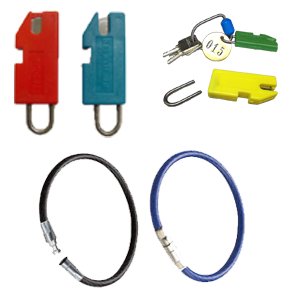
Keys are secured to a SmartKey which features an identification microchip and 1/8″ stainless steel locking ring for additional security and functionality. When a KeyWatcher Touch SmartKey is inserted into a key slot, identification chip data is stored and then retrieved after a key is properly accessed. Users can only access KeyWatcher Touch SmartKeys from the cabinets with a proper user code, as designated by their security managers.

Tamper-proof locking mechanism and unique identification system that offers you the flexibility to add or remove keys without destroying the expensive key ring. Replaceable hub technology allows you to re-use the key ring and replace the hub at a fraction of the cost. Simple to work with and easy to re-use. Tamper-proof Key-Rings add security and value.

Your cost-effective secure key ring solution. It’s the only locking key ring system on the market that easily allows you to reuse your key ring without cutting it apart. Just attach a new HUB and click it. No crimping tools required.
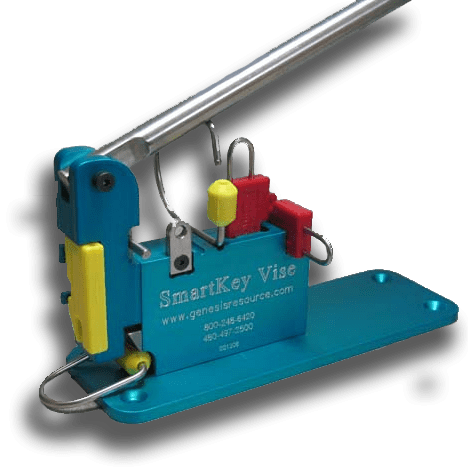
1. Attaches SmartKey u-rings
2. Secures the SmartKey with a vise-like grip for you to cut the u-ring off (cutting tool not included)
3. Presses the cutoff u-ring segment into the SmartKey chamber
4. Splits Tamper Proof Key Ring Hubs
5. Spreads Tamper Proof Ring for easier hub attachment
6. Seals Tamper Proof Key Ring Hub
2. Secures the SmartKey with a vise-like grip for you to cut the u-ring off (cutting tool not included)
3. Presses the cutoff u-ring segment into the SmartKey chamber
4. Splits Tamper Proof Key Ring Hubs
5. Spreads Tamper Proof Ring for easier hub attachment
6. Seals Tamper Proof Key Ring Hub
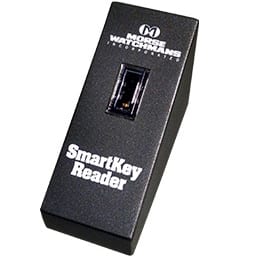
Morse’s SmartKey® Reader lets you manage keys for your Touch system more quickly and efficiently than ever before.
The electronic key reader is designed to work seamlessly with the TrueTouch client software. Add a new key to your existing system – right from your computer – identify an existing key or remove it from the system entirely.
Better yet, the TrueTouch interface simplifies the key additions and deletion process, saving you time and reducing input errors. The SmartKey Reader works with KeyWatcher Touch and KeyBank Touch 1.7 and higher.

Just like the new Desktop Smartkey Reader this new fingerprint reader has a nice ergonomic stand that can be placed on a desktop and connected via USB to a PC that is running the TrueTouch software.
This stable desktop design allows users to easily place their fingers for enrollment from the KeyWatcher administrator’s office. Enrollment is integrated into the TrueTouch software utilizing a “wizard” style interface allowing for fingerprints to be enrolled easily with feedback about finger position, as well as 3 passes to ensure a good read.
User fingerprints are stored globally – enrolled once, and the enrollment is automatically synchronized to any KeyWatcher Touch the user has access to.
This stable desktop design allows users to easily place their fingers for enrollment from the KeyWatcher administrator’s office. Enrollment is integrated into the TrueTouch software utilizing a “wizard” style interface allowing for fingerprints to be enrolled easily with feedback about finger position, as well as 3 passes to ensure a good read.
User fingerprints are stored globally – enrolled once, and the enrollment is automatically synchronized to any KeyWatcher Touch the user has access to.


